Cairo Amman Bank was added as a Biller (service provider) on eFAWATEERcom system, which allows CAB credit card holders to pay the due amounts on their credit cards instantly from any of their accounts at other banks. The card holder should enter their primary CAB Account number followed by the last 4 digits of the credit card number for which the due payment is made, and the resulting number could be saved at the eFAWATEERcom customized list, as shown by the following example: Ex: If CAB primary account number is 90XXXXX, and the last 4 digits of the credit card is 1234, then the client can inquire about the due payment through the following number: 90XXXXX1234.

In order to pay your bills using eFAWATEERcom you can follow these simple steps:


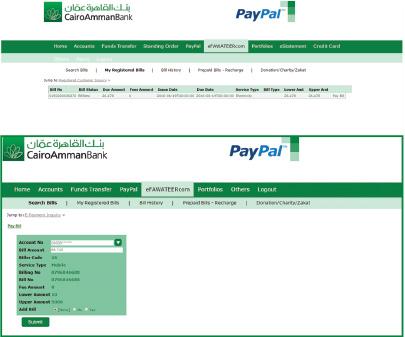
List of companies and other billers available through eFAWATEERcom
CAB Terms and conditions apply
For more information, call 065007700